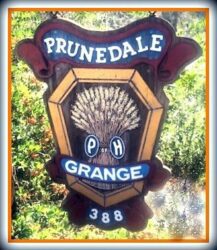To change language to Spanish: Para español, cambie la configuración de idioma, en la esquina superior derecha de la página, de inglés a español. Gracias.
There are sorting (viewing) choices in the Calendar.
You sort to get to the month, year, and event calendar that is best for you by using the 3 boxes and 3 black buttons at the top of the calendar.
To move backward or forward a month-at-a-time click “Previous” or “Next”
To move to a future month and year, you click the tiny down arrow “v” in the month box and in the year box. To move to the Large Hall or Youth Center calendar, click the tiny down arrow “v” in the calendar box. Then click the “Go” button.
If you are using your phone to check the calendar – turn the phone to landscape.
June 2025
| Sunday | Monday | Tuesday | Wednesday | Thursday | Friday | Saturday |
|---|---|---|---|---|---|---|
1 | ||||||
9 | 13 | 14 | ||||
20 | ||||||
27 | ||||||
Calendar Legend:
Blue = Large Hall Booked
Red = Large Parking Lot Booked
Green = Youth Center Activity
Black = Other = Available to Rent
Purple = Closed
If Blank = Available
June 2025
| Sunday | Monday | Tuesday | Wednesday | Thursday | Friday | Saturday |
|---|---|---|---|---|---|---|
1 | 2 | |||||
9 | 10 | 13 | 14 | |||
15 | 16 | 17 | 18 | 19 | 20 | |
23 | 24 | 26 | 27 | |||
30 |