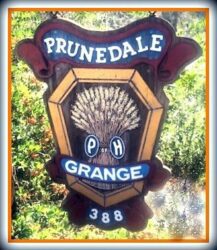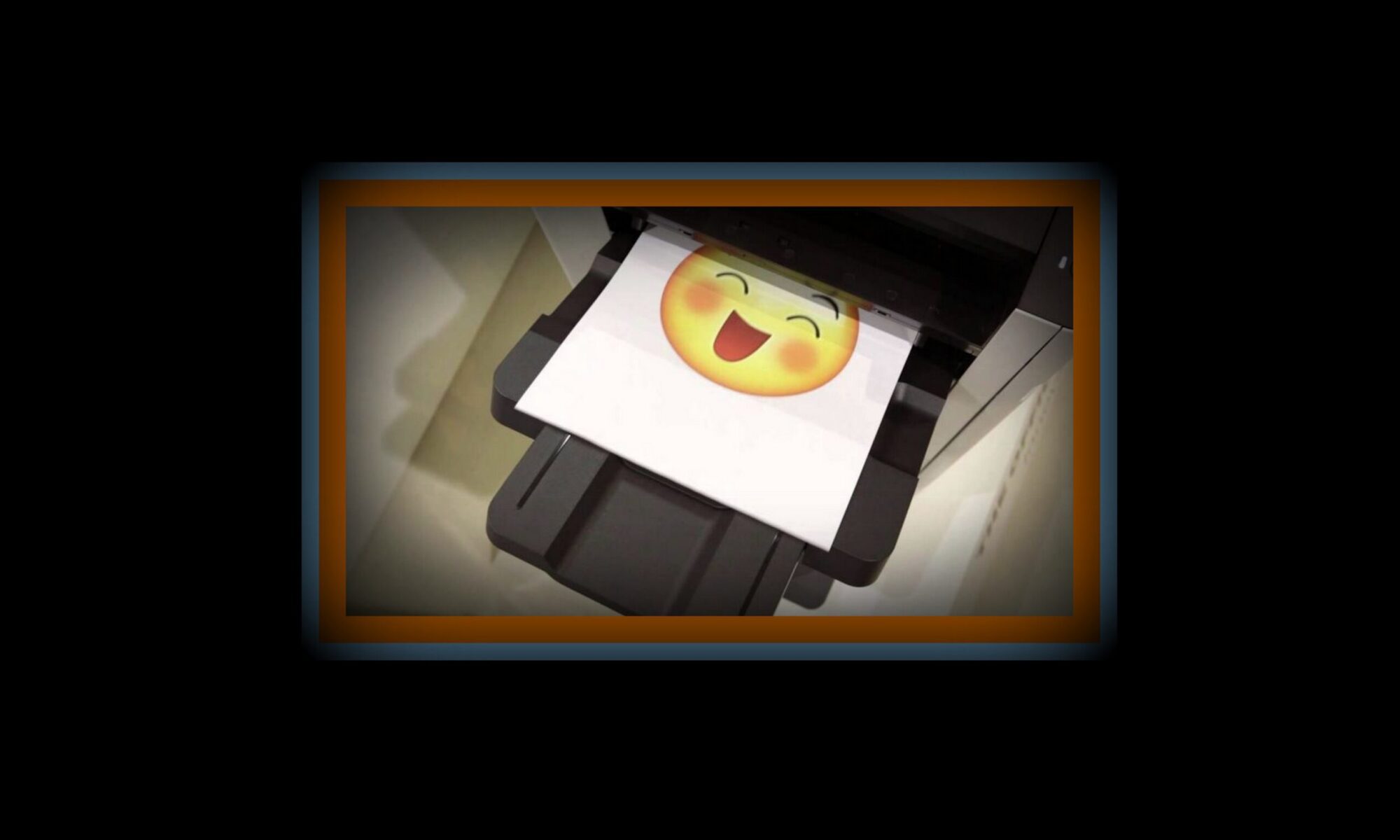To change language to Spanish: Para español, cambie la configuración de idioma, en la esquina superior derecha de la página, de inglés a español. Gracias.
Blue = Large Hall Event
Red = Parking Lot Event
Green = Youth Center Event
Purple = Closed to All Rentals
Black = Other/Memo The date is open for rental
Use the drop down menus to choose viewing and printing choices e.g. click the Go button after choosing Large Hall from the drop down to view/print only Large Hall events.
May 2024
| Sunday | Monday | Tuesday | Wednesday | Thursday | Friday | Saturday |
|---|---|---|---|---|---|---|
5 | ||||||
12 | 13 | 15 | 16 | |||
20 | 23 | 24 | ||||
26 | 28 | 29 | 30 |
Click the “Print” button after you have chosen your month/year and either All Calendars or Large Hall or Large Parking Lot or Youth Center. The print app does not print multiple months or a string of months on its own. If you want 2 or 3 or a dozen months then you would need to use the drop downs (see instructions below for sorting and viewing the calendar) and print each one separately.